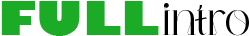Use Fullintro’s free online image to text converter to extracts text from an image using Optical Character Recognition (OCR).
Extract Image to Text
What is image to text converter?
Image to text converter is a free online image extracter that uses OCR (Optical Character Recognition) technology to extract text from an images. You can upload an image which containing text, and this tool will convert you the text into editable text.
How to use this image to text converter?
To converte image to text, simply browse or upload image to the canvas. Then click “Extract” button to convert image to text. It will convert the image to text in a given image. Once the conversion is complete, you can copy the text or download as TXT file.
Which image types are supported?
Our image to text converter supports:
JPG
PNG
WebP
Image to text converter support multiple languages?
Yes. Our image to text converter supports multiple languages. You can convert any languages such as English, Spanish, Arabic, French, German, Korean, Russian, Japanese, Chineese and many others.
Is it possible to preview the extracted text before download?
Yes. Our image to text converter converter provides a preview feature that lets you see what the text will look like before you download the text. This gives a chance to make any further adjustments.
Is the extracted text editable?
Yes. Once the image is extracted, then you can copy the text or download as TXT file.
How accurate is this image to text converter?
Accuracy depends on the several factors, including:
Image quality (higher resolution is for better result).
Font clarity (clear fonts).
Language of the text.
Background color.