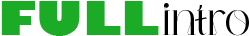Use Fullintro’s free online image upscaler to increases the dimension (width and height) of an image, enhancing details and sharpness without losing quality.
Upscale Your Images
What is image upscaler?
Image upscaler is a free online image tool that allows you to increase the resolution and dimensions of an image while attempting to maintain the quality, sharpness, and clarity of the original image.
How to use this image upscaler?
You can simply browse or upload an image. Then choose a upscale levels between 2X to 4X. If you choose a upscale level, it will automatically download the upscaled image as JPG image.
Which image types are supported?
Our image upscaler supports:
JPG
PNG
WebP
How to improve the quality of an image before upscaling?
To improve an image’s quality, Adjusting the sharpness, contrast, or exposure using basic editing tools like Photoshop. This process can make upscaling results more effective.
What happens if an image upscale too much?
Upscaling an image beyond its original size can cause pixelation or blurry. Because, the image has too much stretch the existing pixels, and it leading to a loss of clarity of an image. Before upscaling an image, make sure it must be high resolution, sharpness, and cotrast for better result.
Is it safe to use an online image upscaler?
Yes. Our image upscaler tool utilizes SSL encryption to protect your images during upload. We do not store any images on our servers, ensuring complete privacy. Using our image upscaler, your images remain 100% safe and secure.