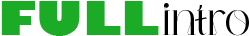Use Fullintro’s free online image cropper to trim or cut out parts of an image, keeping only the desired portion.
Crop Your Images
What is image cropper?
Image cropper is a free online image tool that allows you to cut or remove parts of an image. You can crop an image by selecting the aspect ratio or custom size.
How to use this image cropper?
You can simply browse or upload an image. Then choose a aspect ratio or a custom size to crop the image. Once you are done, you can can download the cropped image as JPG image.
Which image types are supported?
Our image cropper supports:
JPG
PNG
WebP
How to crop an image for a custom size?
Our image cropper allow you to add custom ratio by freeform or choose a preset aspect ratios such as 16:9 for wide images, 1:1 for square images, 9:16: for portrait images, and others.
Cropping an image affect its file size?
Cropping does not inherently affect the file size of an image. However, removing a portion of the image may slightly reduce the file size of an image.
Is it safe to use an online image cropper?h3>
Yes. Our image cropper tool utilizes SSL encryption to protect your images during upload. We do not store any images on our servers, ensuring complete privacy. Using our image cropper, your images remain 100% safe and secure.