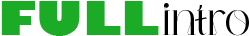Use Fullintro’s free online image resizer to adjusts the dimensions of an image by changing its width and height, either proportionally or to custom values.
Resize Your Images
What is image resizer?
Image resizer is a free online image tool that allows you to adjust the dimensions of an image by changing its width and height. Image resizer helps to resize images for specific use cases such as websites, social media or printing.
How to use this image resizer?
You can simply browse or upload an image. Then enter a dimension (width and height), if you want to “Lock Aspect Ratio” you can do it or you can add a custom dimension also. Once you are done, you can can download the resized image as JPG image.
Which image types are supported?
Our image resizer supports:
JPG
PNG
WebP
How to resize images to custom dimension?
You can resize your images to custom dimensions by unlocking the “LOCK ASPECT RATIO”. You can also maintain the aspect ratio or change it based on your need.
How to avoid stretching images?
To avoid stretching images, maintain the aspect ratio “LOCK ASPECT RATIO” during resizing an image. If you check the “LOCK ASPECT RATIO” you can proportionally resize an image.
What happens if an image enlarge too much?
Enlarging an image beyond its original size can cause pixelation or blurry. Because, the image has too much stretch the existing pixels, and it leading to a loss of clarity of an image.
What is the difference between image resizer and image compressor?
Image resizer allows you to adjust the dimensions of an image by changing its width and height. While image compressor reduces the file size of an image without significantly affecting its image quality.
Is it safe to use an online image resizer?
Yes. Our image resizer tool utilizes SSL encryption to protect your images during upload. We do not store any images on our servers, ensuring complete privacy. Using our image resizer, your images remain 100% safe and secure.